
We have always openly accepted escrow transactions. There are various expected conditions regarding both the escrow, and the products being purchased. In regards to the Escrow, user has full discretion but must meet stated terms: Escrow’s must fall under the following four categories (1) Escrow must be located on TOR (.onion), (2) Escrow must be an official web application, not an ad-hoc group chat between related parties, (3) Escrow must explicitly specialize in illegal goods and services. (4) Escrow operates independently from any forums or third parties.
Clone Card orders via escrow are limited to the High-Balance and Super-High Balance Card. This is because we have a higher profit margin on these two cards, which will subsidize all operational costs for our two specialized employees that handle all monitoring and communications between yourself, us, and the escrow company involved. The Mid-Balance Card is more or less a loss-leader (product sold to attract customers, at low to little margin), hence its lack of compatibility for escrow transactions, those cards can be purchased automatically via our Store.
There are three popular escrows that individuals use routinely with us and their official links, these transactions you can execute without having to contact us before placing your order. Simply follow the directions stated adjacent to each listed escrow below, if you are using a different escrow simply email us: pythoncards@tormail.cc with the subject as “Escrow Request – [Name of Escrow]” and include the onion link of the escrow within the body.

Modern Darkweb Escrow for illegal transactions, Runs a no-account Standardized setup with just a form, Dashboard to Finalize/Dispute Transactions, Low Escrow Fee (3%), Highly Active Moderators, Multi-Currency, Established in 2020.
(Escrow Order – Coinlink) – [Transaction ID]” | The “Transaction ID” was previously mentioned on Step 5, it is the way in-which we can search and locate the transaction.
Shipping Address: / Name (for shipping) / Name (for card) / Email (for tracking)” | This text is to be listed vertically in the order as listed, and each partition should be bolded.
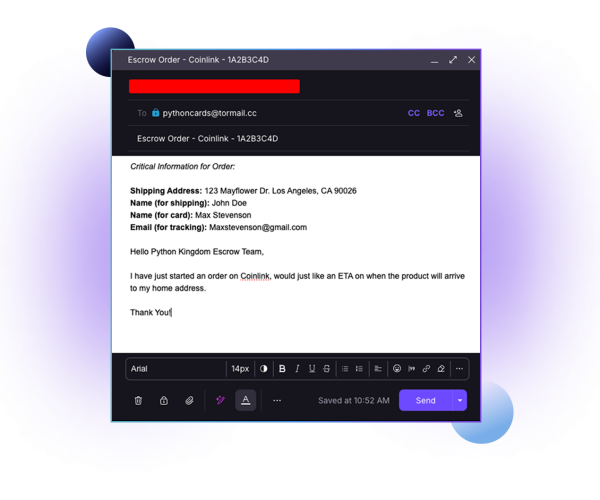
10. We will promptly respond with your tracking number when prepared, all other communication must occur via the same email thread in which the transaction was initiated. Our Escrow moderation team will not respond otherwise, for security purposes.
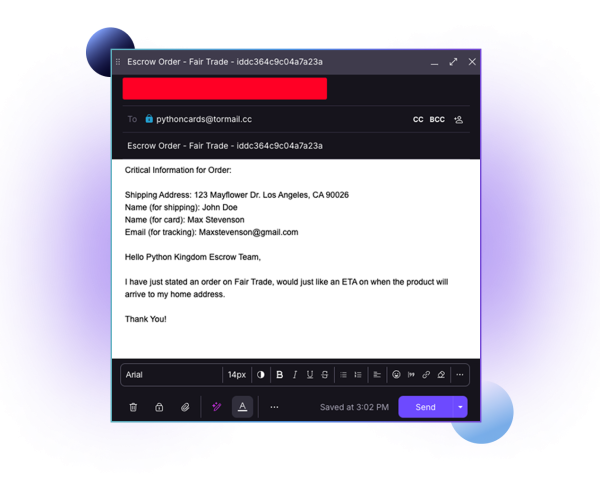

Advanced Darkweb Escrow, Requires both Vendor and Buyer Sign-Up, Escrow requires high due-diligence on the vendor, Suited best for large transactions, Most Active Support, High-Fee’s 5-7% Depending on Price Threshold, Multi-Currency Support, Established in 2021.
(Escrow Order – Dark Locker) – [YOUR USERNAME & TIME OF DAY in UTC]” | The username that you self-designated in Step 1 “@” username on Darklocker, so that we can find your transaction on the manager.
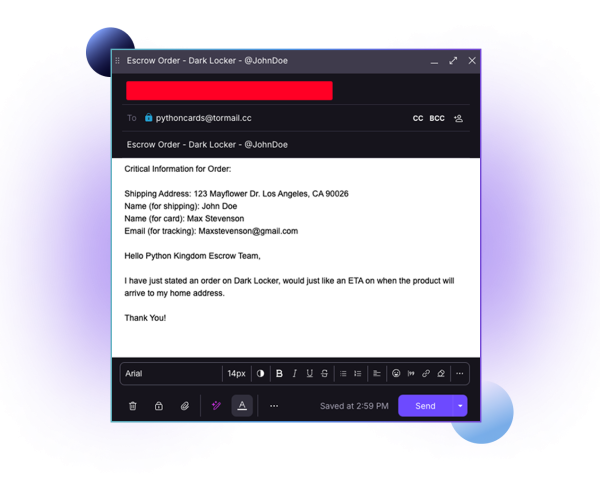
10. We will promptly respond with your tracking number when prepared, all other communication must occur via the same email thread in which the transaction was initiated. Our Escrow moderation team will not respond otherwise, for security purposes.